1.- Login to Cpanel - and choose option PHP Selector, check image
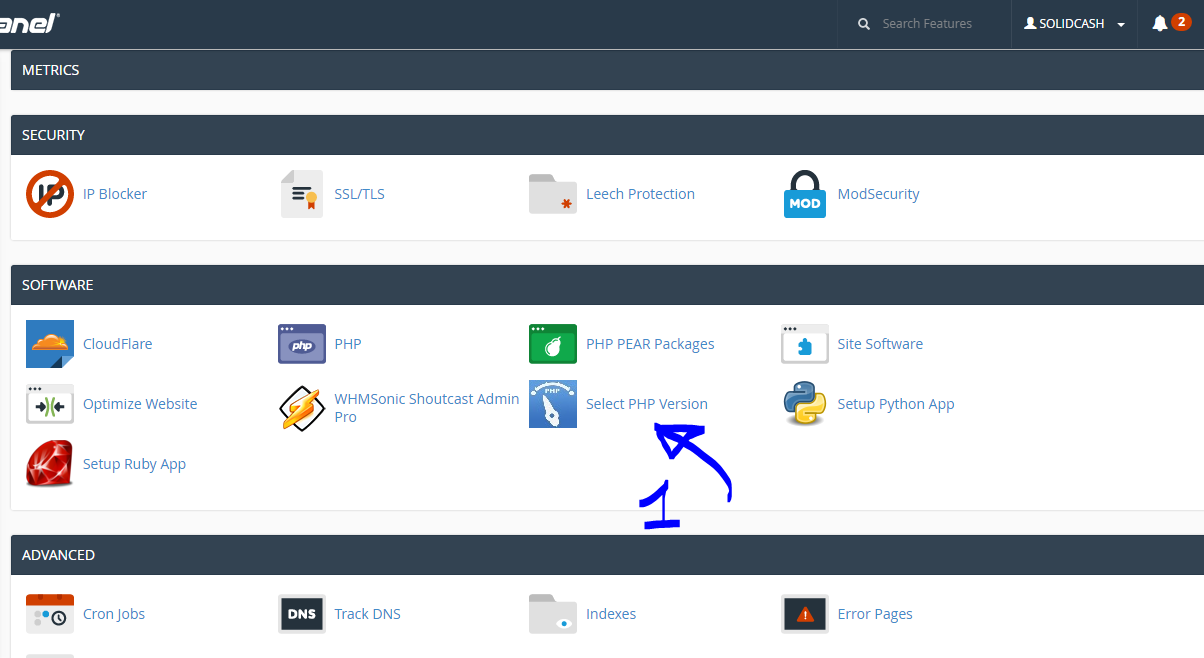
2.- Clic in option Switch PHP Option, check image
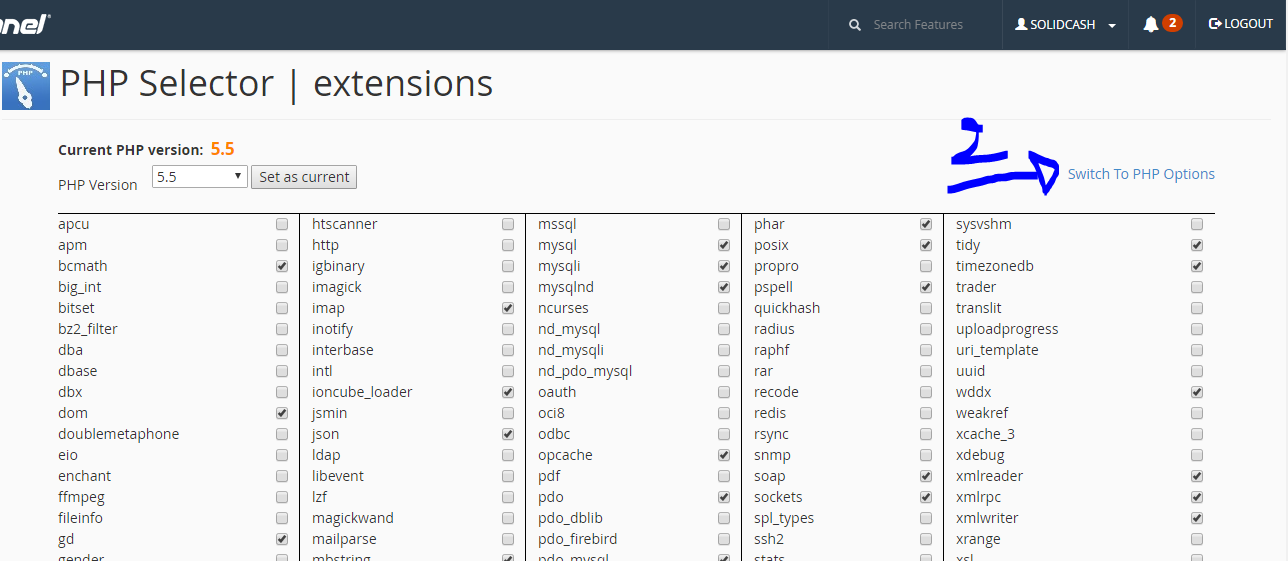
3.- Clic in data.timezone and write you data.timezone country example AMERICA/Los_Angeles and after Clic in Button Apply, check image
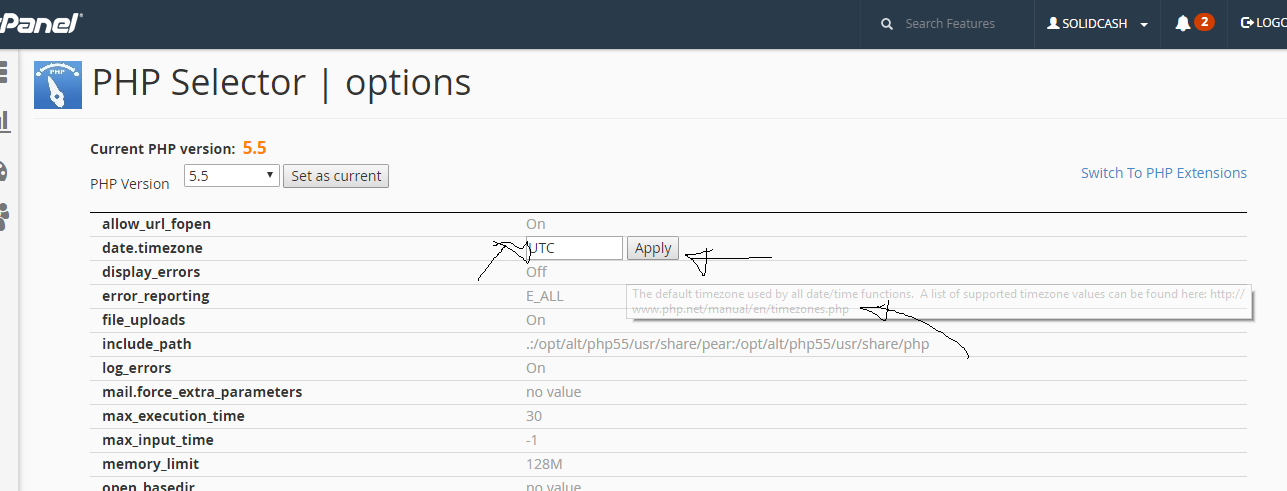
4.- Now you can check you data.timezone of your country here, check image
http://php.net/manual/en/timezones.php
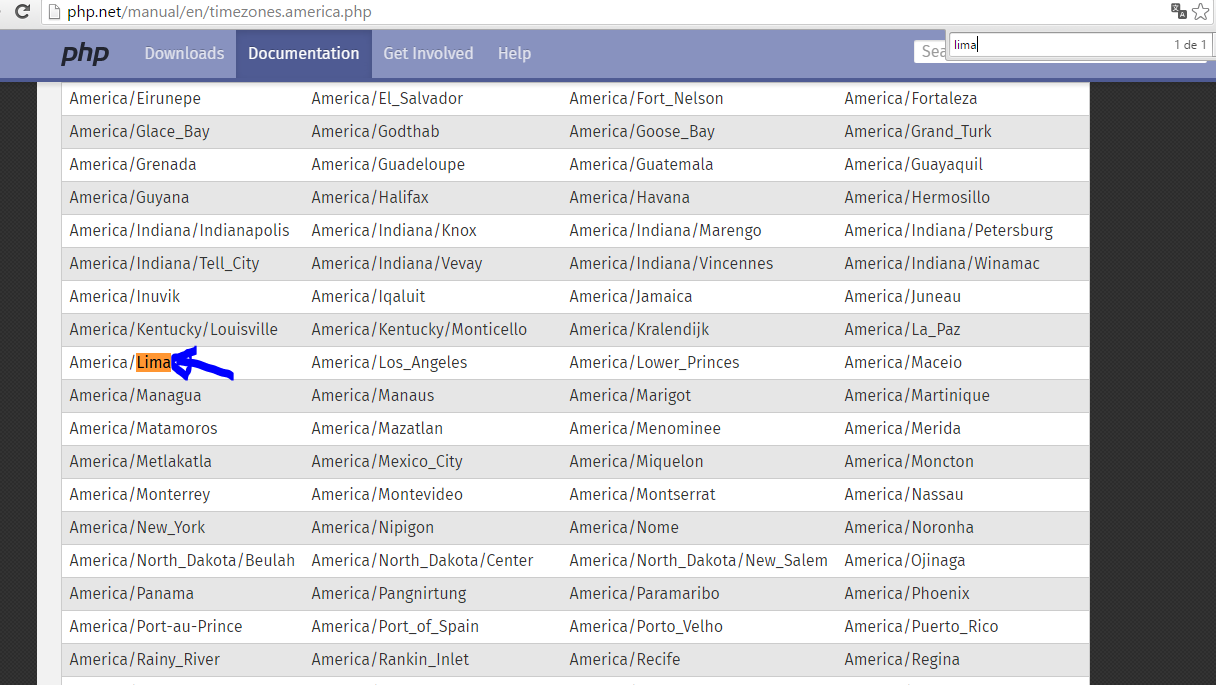
5. DONE
